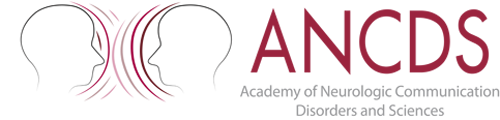Important ANCDS Directory Profile Updates [Unpublished]
Hello ANCDS Members,
Due to member request, the ANCDS Board and Executive Officers have decided that the ANCDS Member Directory will now be visible to members only. This means that there is no longer a public-facing directory, so non-members and the public will not be able to access any member data or contact information through the ANCDS website.
By default, all members will be opted in to appear in the new members-only directory. However, only the contact information you fill in to the designated "Directory"-related fields will be shown. You can opt in/out of having this information shown at any time during your renewal or afterwards by editing your profile (follow the steps below). To opt out, simply leave the desired fields blank. Your name and credentials will remain visible to all members.
To edit your visible info in the directory, first log in to your profile, then click "My Profile" on the welcome page.

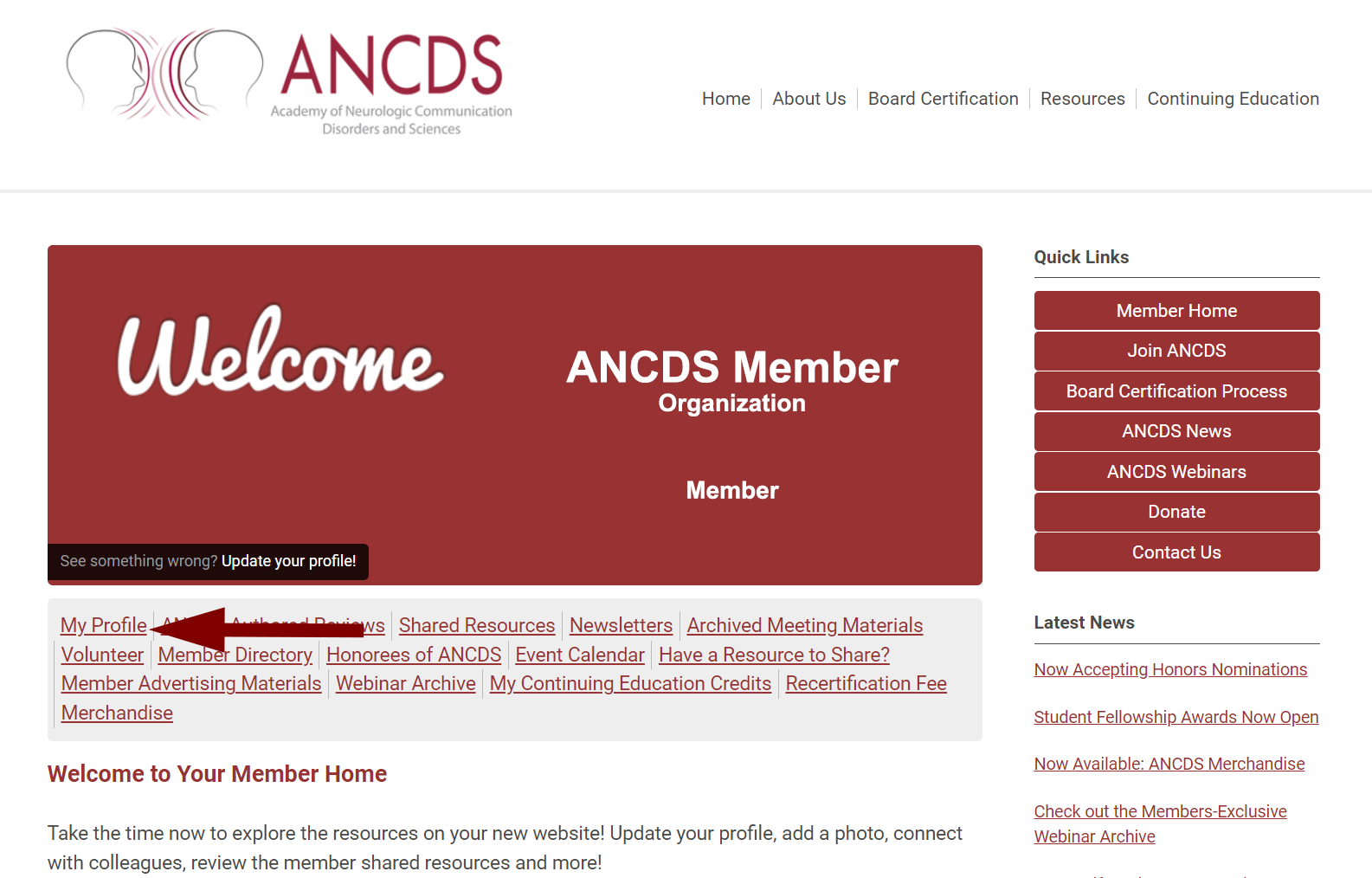
On your profile page, click "Edit Profile", then scroll to the middle of the page (about halfway down), and then update the designated directory-related fields.


By default, the name and credentials of all full members will appear in the directory. You have the option to decide if/what additional data will be listed, including address, phone, email, and organization. Remember, any information you enter here will ONLY be visible to other ANCDS members. If you don't want to share a piece of information, simply leave that field blank to opt out.
Once you're done filling out the directory fields, don't forget to scroll back to the top and click "Save Profile" to lock in your changes.
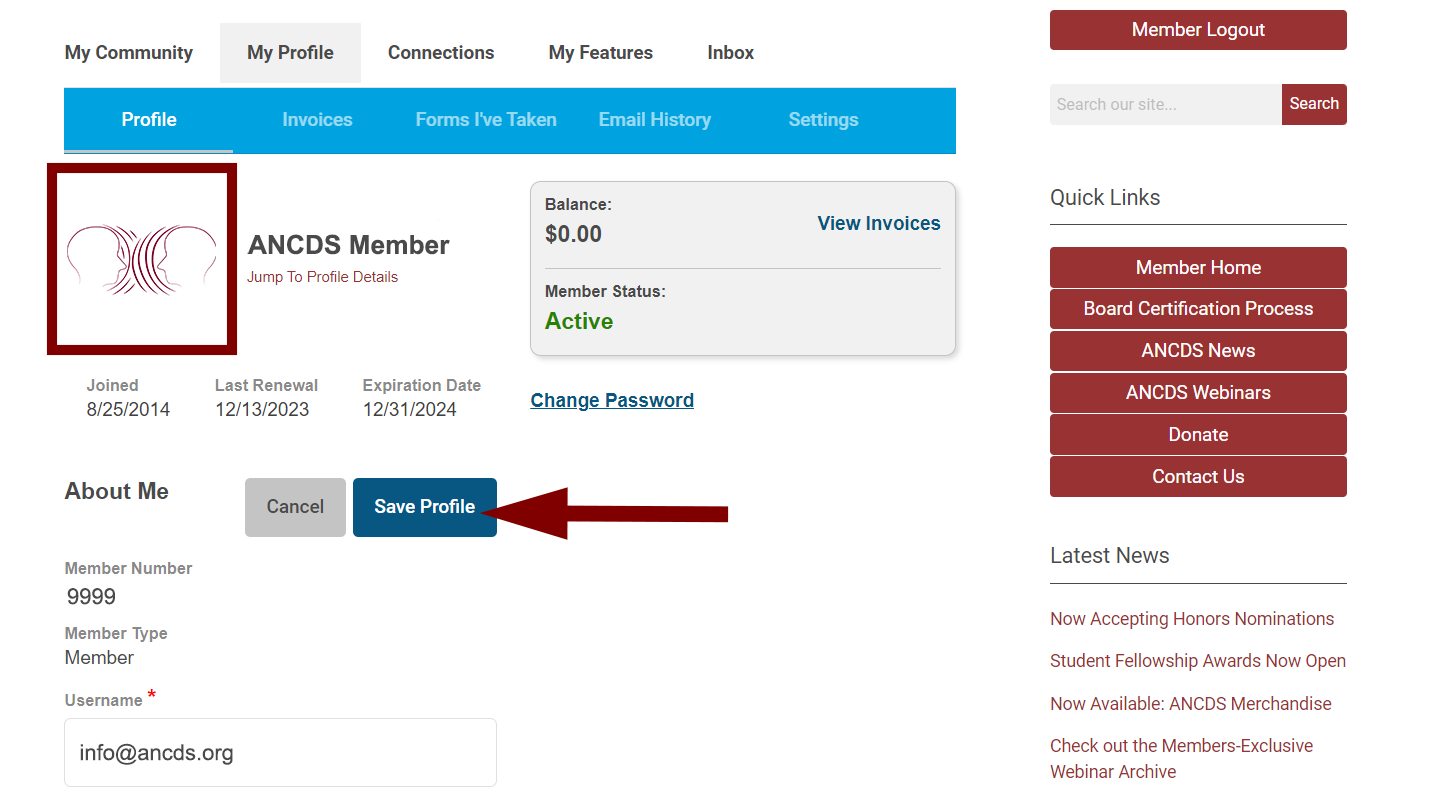
If you have any questions, please reach out to us at [email protected].